The idea of an open blog
Hi everyone!
This is my first post and to be honest I am still not sure what this blog will be about in detail, but I spent some time thinking about the how. Before going into more detail let me quickly introduce myself:
My name is Asura Enkhbayar and I am a Master’s student in Cognitive Science at the University of Vienna. I have been playing with the idea of starting a blog for quite some time, but never found the right time to actually get down to it. Since I came back from OpenCon 2016, I was struggling to find my own way of being more open as a Master’s student, so I thought it’s about time to finally proceed with my blogging plans. In order to trick myself into it a bit, I recently proposed blog posts as deliverables for a project at Uni.
So I here I am now, attempting to build my truly open blog.
The fear of blogging
There are many reasons one might not want to blog. A quick google search will show a myriad of listicles and blogs about the fear of bloggers. The thought of putting my personal ideas on paper (or markdown files in this case) and releasing them into the vastness of the opiniated internet is frightening. It feels like a one-way exposition of my persona to the public (and the mean trolls), whereas I would rather prefer to hear the critique, feedback, suggestions and maybe even some nice words. And that is exactly what I hope to achieve with this blog (with a horribly, uncreative name).
In the beginning I will mainly use this blog as a tool to communicate thoughts and ideas to my project supervisors and I hope that they will join me in this experiment!
Creating an open & collaborative blog
Usually blogging involves one person who publishes their opinion and readers on the other end, who might be allowed to add comments. While this enables basic conversations, I would like to take the idea of an open & collaborative blog one or maybe even two steps further:
-
Feedback — Readers should be able to leave a comment with little effort.
-
Annotations — Readers should be able to highlight interesting parts, take notes and discuss content (similar to annotations in PDF Viewers).
-
Collaboration — Readers should be able to propose changes and even create content.

Feedback
Scroll down to the end of the article to see Disqus in action. Beloved Wikipedia tells us:
Disqus (pronounced discuss) is a worldwide blog comment hosting service for web sites and online communities that uses a networked platform.
Even though I found quite a lot of criticism (reddit thread), I chose to go for Disqus because of two simple and straightforward reasons:
- It’s easy to deploy (not much of a web-dev - still playing around)
- Users can simply login with the trinity of the internet: Facebook, Google, Twitter
Alternative solutions are very welcome – just leave a comment (hihi)

Annotations
The heart of the bidirectional blog. Hypothesis is a non-profit project that introduces the well-known features from PDF viewers to the internet. In their own words:
Our mission is to bring a new layer to the web. Use Hypothesis to discuss, collaborate, organize your research, or take personal notes.
Their mission in a few more words (+ great animations):
How to use Hypothesis
I am aware that their webpage is quite secretive about questions concerning basic usage, but luckily they created a great quick start guide. If you’re too lazy for that (or simply don’t want to install another extension for ever-memory-hogging Chrome), you can also sign-up here and start annotating on this page. Hypothesis is enabled per default.
A few final remarks about Hypothesis on this blog:
- All annotations can be either public or private (or just available to groups of users)
- The annatations are backed up on Hypothesis’ servers. Which means that annotations won’t be lost, even if I decide to move this blog to a new domain.
- I am still pondering the question of mobile support, but currently I recommend to use Hypothesis on desktop devices.
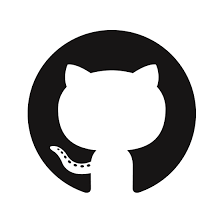
Collaboration
Finally, I want to briefly describe how to propose changes and edits on this blog. For the coders and tech-savvy people: GitHub & Pull Requests. Of course I am far from being the first one to use this idea (e.g. GitBook).
For the rest of you, who aren’t familiar with these two terms, I will now introduce you to the world of version control:
This whole blog (code, texts, images) lives on GitHub, which is a platform for developers to maintain and keep track of projects. Similar to the history of changes in Google Docs, Git is a piece of software that tracks the changes in files (usually code) while GitHub provides additional functionality, such as easy collaboration with other developers (while keeping track of all changes that each user makes).
Basically this means that all the changes to this blog can be found here: https://github.com/Bubblbu/this-and-that.
Well okay… but collaboration?
Now the final piece to solve this puzzle is called Pull Requests. GitHub allows other users to take a copy of any file (even owned by other users) and change it. But if that user wants to actually see his changes in the original file, a so-called Pull Request is issued to the owner. The owner can now accept, reject or discuss the proposed changes.
Well okay… but how?
-
To propose changes:
- Click on “Edit this article”
- Login into your GitHub account (GitHub acc)
- Edit article in the web interface
- Propose changes & submit a new Pull Request
- The owner (me) can now accept your changes or discuss and even add further changes based on your Pull Request
-
To view the all changes to a document, just click on “View history” and you will be taken to the following view:
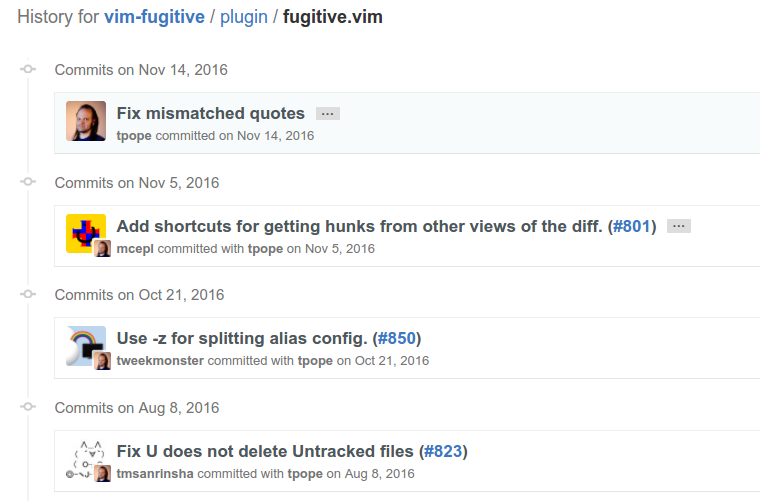
So what now?
The only thing that’s left to say is quite obvious…
Don’t hesitate to critisize, applaud, highlight, annotate, comment on anything and everything on this blog! Feel free to leave a few words or even submit a Pull Request on GitHub to get involved.